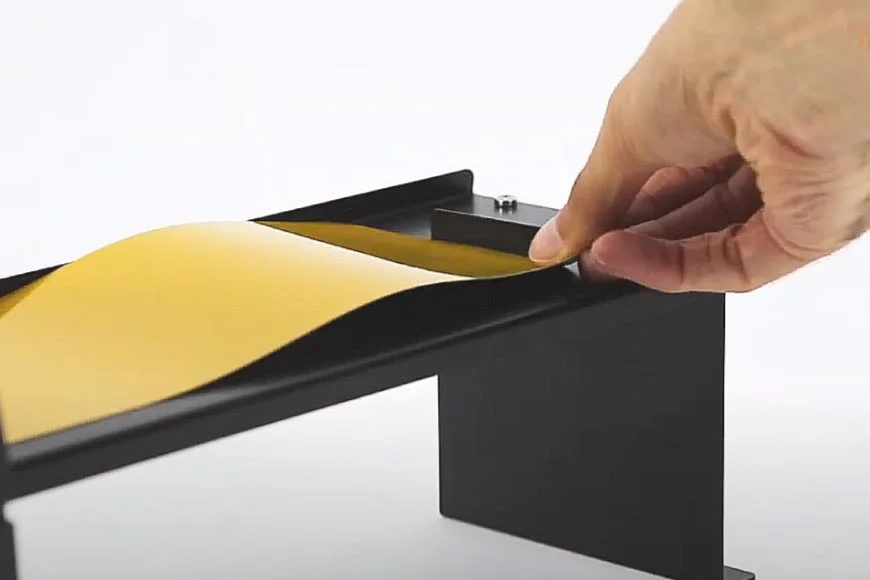Load CLS621 Sheets
This knowledge base article shows you how to correctly Load CLS621 Sheets when printing number plates. We even show the positioning you should use for sheets with printed bottom lines and side badges.
Always stack your sheets together, so all the edges align. And butt them right up against the printer and on the left side of the media tray. Sheets are always oriented with the shortest side nearest the machine, with the longer lengths leading away.
Video Guide – Loading Reflective Sheets
 Load CLS621 Reflective Sheets – YouTube Popup
Load CLS621 Reflective Sheets – YouTube Popup
Using the Media Tray
Always load your sheets onto the media tray with the side you want to print onto facing upwards. Start by putting one end into the opening on the printer, as shown on the image above. Next, pull the other end towards the small upright lip. And finish off by bowing and tucking it against the raised lip. This tuck and bow shown below, help’s to push the sheet into the machine for printing.
Using Pre-Printed Media
To help you make Colour Number Plates, we offer a range of services which include media pre-printed with company logos and side badges. When using these components you want to make sure they’re positioned correctly for best results and to avoid costly waste.
Components with a pre-printed badge or flag should be placed so the badge is the furthest end from the printer. You can see the correct orientation shown above on the image with the Green GB Badge. Media pre-printed with a supplier bottom line, is oriented to the left as you face the printer. And always ensure the side you intent to print on is face up.
Printer Maintenance
We recommend you clean your printer regularly, while changing the ribbon for example. To clean your print head we suggest you use a Cleaning Pen. And alcohol wipes are perfect for all the other printer surfaces. Let the cleaned surfaces completely dry for 5 mins, before using the printer again.
To ensure the best quality prints, only take your media out its packaging when you’re going to use it. Don’t leave it on the printer to gather dust and oil. In fact, always dry-wipe your sheets before use, and store it in a warm & dry location.
Video Guide – Media Guides
 Align Media Guides – YouTube Popup
Align Media Guides – YouTube Popup
Whenever you start a fresh production run, ensure the printers media guides are aligned correctly. These plastic guides help keep the component straight and feed it through the print unit. Unless you’re using lipped components of course, because then the guide is removed to accommodate the extra width.
Note: If you are printing using rolls instead of sheets we have an article on how to Load Rolls too.
Need Help or Plate Media?
This is a quick article on how to load CLS621 sheets, refer to your user guide for more details. Or for further assistance, contact our tech support & customer service team for help. For ribbons, supplies or plate media for your printer, try our online NP-Shop – trade account required.
Note: Only Oralite Reflective & LG Film from Tennants are guaranteed to work with our CLS621 number plate printers.