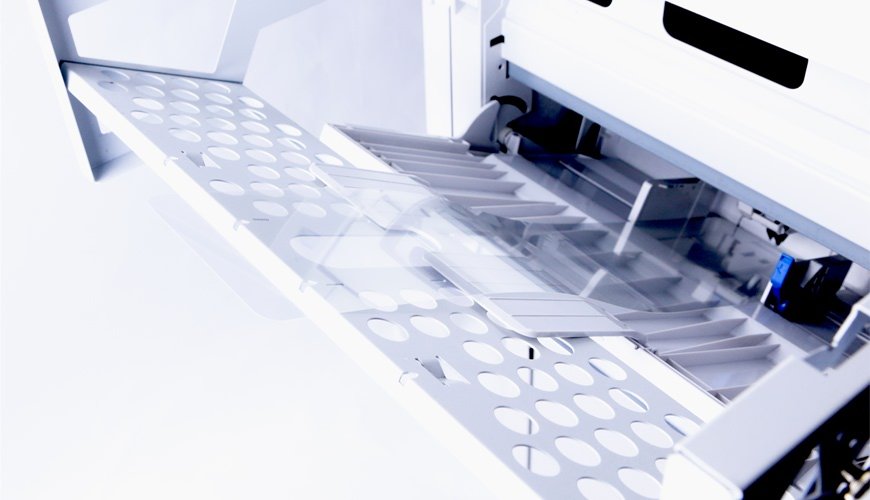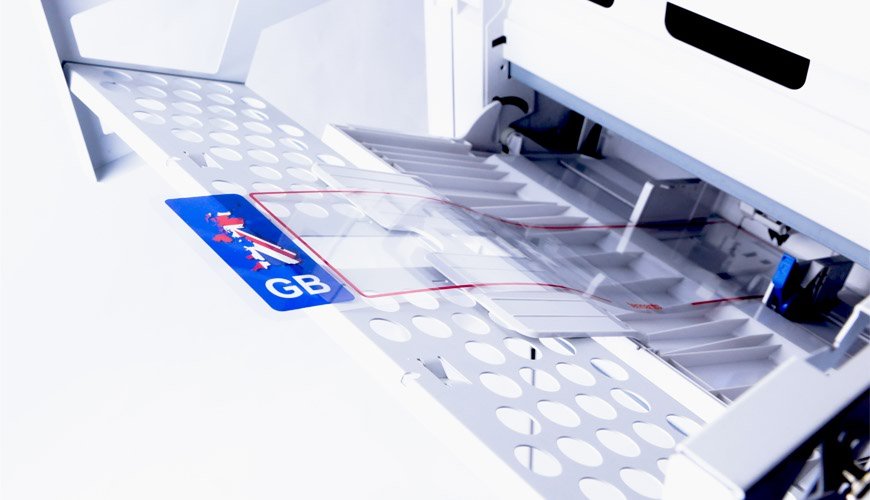Load 9541 Film Sheets
This knowledge base article shows you how to properly load 9541 Film Sheets when printing number plates. We even show the positioning you should use for film sheets with printed bottom lines and side badges. Instructions given below assume you are directly facing the front of the machine.
Always stack your sheets together, so all the edges align and then butt them right up against the printer. Sheets are always oriented with the shortest sides nearest the machine, with the longer lengths leading away. Number plates are always fed using the multipurpose tray and when printing on film the sheets emerge from the top output.
Plain Film Sheets
Simply load your single or stack of film sheets onto the media tray, using the sliding guide to hold them in place. It works exactly the same as a native tray, by using gravity to slide your film towards the roller which pulls it into the printer. And don’t forget, with film any side can be printed on as long as its not pre-printed.
Pre-Printed Film – Flags & Logo’s
To help you make affordable number plates, we offer a range of services which include media pre-printed with company logos and side badges. When using pre-printed components make sure they’re positioned correctly for best results and to avoid costly waste.
Components with a Pre-Printed Badge or Flag should be placed so the badge is furthest away from the printer. You should also do this for media printed with the Electric Vehicle green flash. And media with a Printed Bottom Line should be oriented to the right as you face the media tray. Ensure the side you intend to print on is stacked face up.
Non-Oblong Sizes
Load other sizes as you would normal oblong sheets, ensuring the shortest sides go closest to the printer. Pre-printed media should be oriented as shown in the section above.
Need Help?
For more instructions, try your systems user guide. Or for further assistance with your plate media contact our customer service team for help. Whether you make Film or Reflective Plates, you can buy matched plate media from our online NP-Shop. But don’t forget a trade and shop account is required for online purchases.