The Plates Builder & the RNPS Log combine to keep DVLA compliant records of the number plates you make. This article provides a simple guide to the records found under the Customer Details tab.
RNPS Log – Proof of Identity
One of the most important records you need to keep is the Customers Details. Here you enter the contact information about the customer for your records. And as the supplier, you have to record it all before making their number plate.
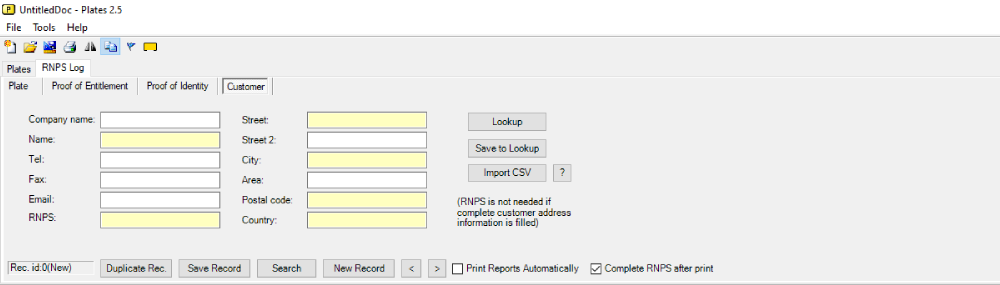
The fourth tab is where you enter the Customers name and address. Or their RNPS ID number, if you are making plates for another supplier. You can save the record at any time, using the records menu.
Enter Customer Details
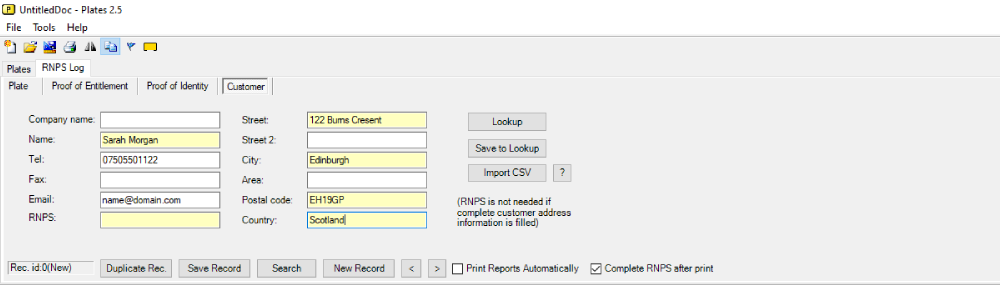
So to continue building your RNPS record, enter the customers details. In essence, you want to ensure the yellow boxes are completed. And as long as data is in the yellow boxes, it’s included in your record.
These details can be different to those on proofs taken for identity or entitlement. But typically most of this information can be found on the identity documents. The image above uses data from a sample driving licence.

Import or Use Existing Customer Info
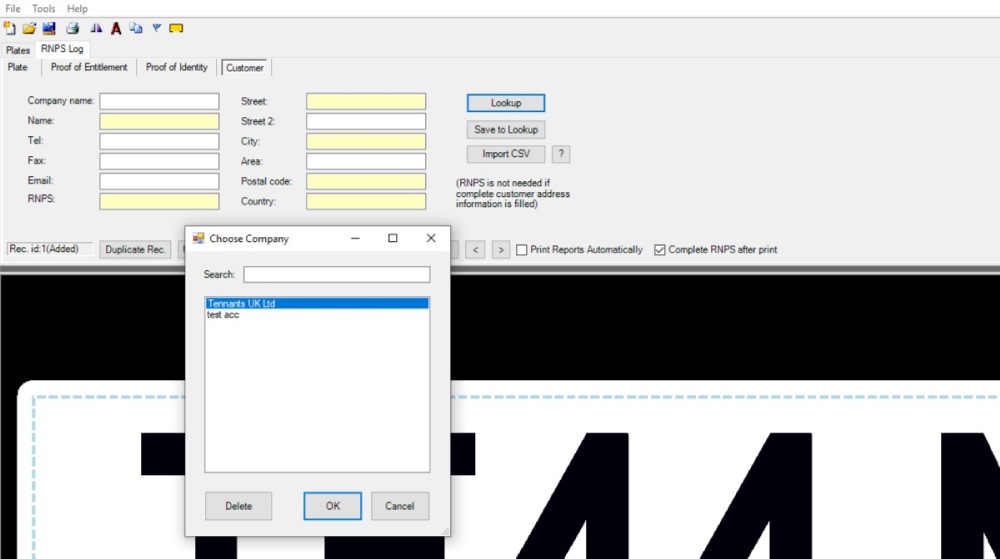
For clients you regularly make plates for, save their details for later use with the Save to Lookup button. Then when building a new record, use the Lookup button and select the client data to use. The fields will then be automatically populated with their data, saving you time.
From time to time you may want to bring in records from an outside source. The Import CSV button will open a windows explorer window, for you to select the file. Format details are available using the Question mark button or on request.
RNPS Field
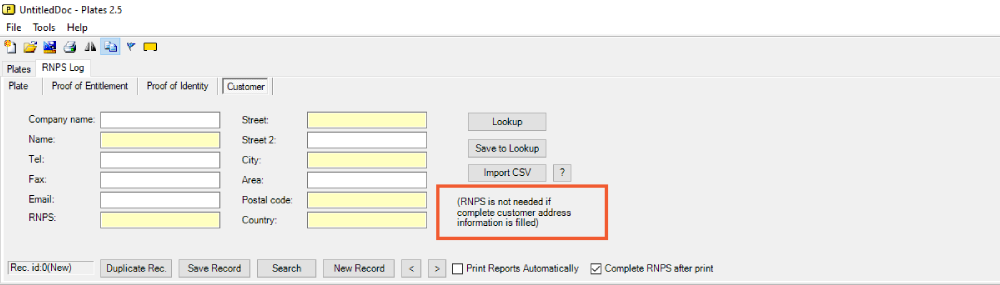
The RNPS field is for times, when you are supplying number plates for another registered supplier. For example: running a ready made plates service for the automotive industry.

